... a little easy clicking tutorial I wrote to answer a post on the LMMS users list :
(no MIDI keyboard is needed as you can use the pencil to draw your MIDI-notes , but it's a usefull thing if you want a feel and touch to play with the sound. )
Step 1: click the "instrument plugins" button in the upperleft corner
Step 2: choose "Audio File Processor" and drag-drop it where you now see "TripleOscillator"
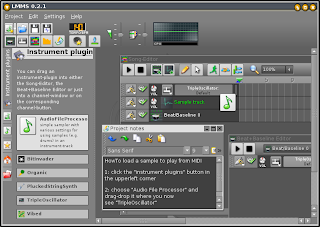
Step 3: click on the AudioFileProcessor button to edit and then go find your sample , using the blue folder icon, also choose if you want to play the sample reversed and/or looped and set a good start and end point.
Step 4: next go click in the song editor to create a first pattern for the audiofileprocessor to play. If you want to use a MIDI keyboard to play with the loaded sample , you can choose the right MIDI in port by clicking the little piano icon. (in case you connected the MIDI keyboard out port and configured your MIDI device and so on)
To create a pattern, click once in the song editor on the AudioFileProcessor-track, then double-click on it to open it in the pianoroll editor.
Step 5: play on your keyboard or click on the pianoroll to listen how the samples are being played at the pitch you play .
There's a lot more to learn but this little howto may be a help to get you started , if anything is not clear , please leave a reply.



1 comment:
I know this post is really old, but it was also really helpful! Thanks! :-)
Post a Comment